Q: Could you please let me know when I will be informed about our license key expiring? Where can I view the status of our license key?
A: You will begin to receive a notification within versaSRS when your license key gets within 30 days of expiry.
When the licence has expired, the system will populate a notification window where an Administrator will able to enter the license key provided to them upon commencing/renewing their contract.
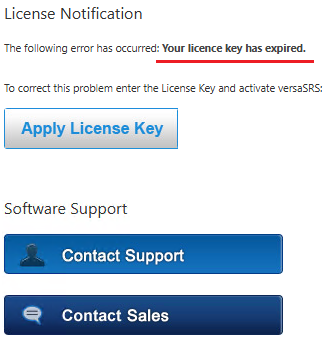
Alternatively, Users can view the expiry date anytime by selecting the System Info option from the Settings menu.
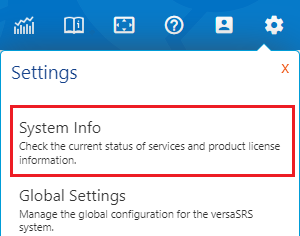
NOTE: Please renew the license key prior to expiration to avoid down time of your versaSRS system. This can be achieved via the Activate versaSRS option in the Settings menu.
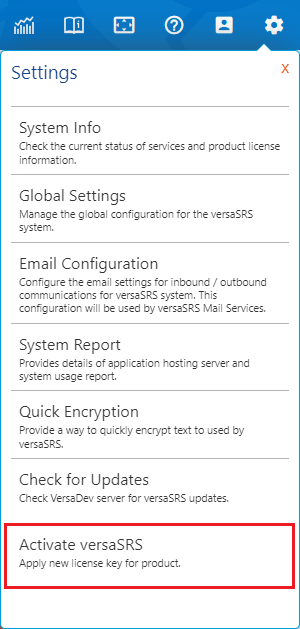
The license key and activation key can be manually entered into the database through the tbl_SystemSettings table.
BEGIN TRAN
UPDATE tbl_SystemSettings
SET LicenseKey = [LicenseKey] -- Your License Key
WHERE RecNum = 1
GO
UPDATE tbl_SystemSettings
SET LicenseKey = [ActivationKey] -- Your Activation Key
WHERE RecNum = 2
GO
END TRAN
We recommend all customers update to the latest version of versaSRS at no cost to ensure full functionality of your versaSRS.