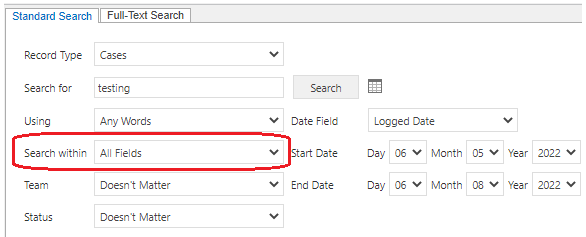When selecting the Search within option 'All Fields', versaSRS looks at the Case Subject, Details, Audit log entries, and certain other text fields within each Case. Therefore the results will return multiple hits for each match that's found for the search criteria.