versaSRS Case Types (and many other default labels) can be added, removed, or modified through versaSRS Spinner icon - System Tools tab > System Tables > Select 'Case Types' from the drop down menu.
NOTE: You must have Administrator access to make these changes
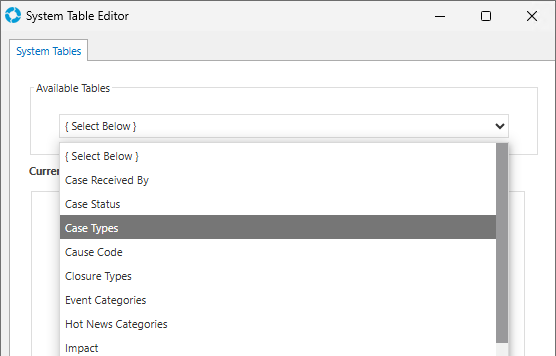
For further information on System Tables please refer to our Online Help.