versaSRS can be configured to change the default behaviour of Re-Opening Closed Cases upon receiving an email update.
The Global Settings Application Property 'ReOpenClosed' controls whether a Case can be Re-Opened once Closed or not. If set to Disabled any email updates will become New Cases.
To change this setting go to Settings > Global Settings > ReOpenClosed
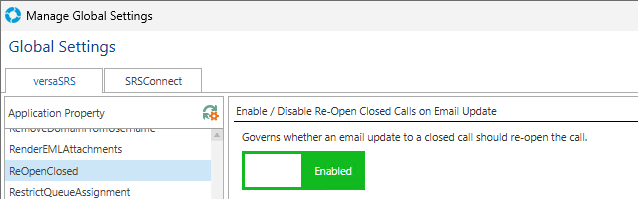
Any changes to the property 'ReOpenClosed' will require the versaSRSMailIn Service to be restarted.