Q: What effect does removing versaSRS Users from the system have on Cases logged/owned by that user? If someone replies to a closed Case, which was assigned to a User since removed from the system, will it Re-Open the Case?
A: You can archive the User which retains the history of the User against past Cases while allowing the Users' licence to be vacated.
To archive a User select versaSpinner icon > Administrators > Manage System Users > Select User > Edit > Check Archive User checkbox > OK.
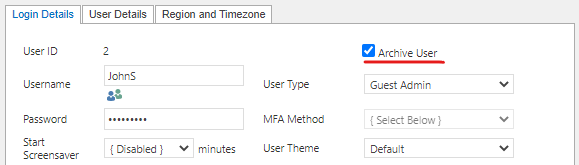
Cases assigned to the archived User will still exist within versaSRS and will be Re-Opened if an email update is received, unless this property is disabled in your versaSRS instance.
NOTE: Do not delete Users directly from the database, it will impact accuracy of future Reporting.