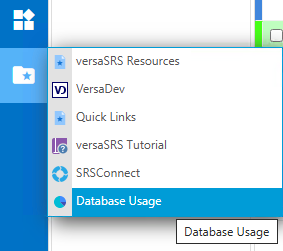Q: How do I customise the Custom Buttons Bar?
A: The Custom Buttons Bar (pop-out list from Favourites in the Navigation Sidebar) is customisable through the Global Settings under the Application Property 'CustomButtonBarXML', this area allows you to define as many custom buttons as you would like available.
Use one of the below examples' syntax to define the properties for each button:
NOTE: The text between the opening and closing tags needs to be replaced with values you require, everything else needs to be exactly the same. Leave the tag content as is for it to open where intended.
Example 1. Opens the URL in a new browser window/tab
<ButtonText>Database Usage</ButtonText>
<ButtonURL>https://www.versadev.com/</ButtonURL>
<ButtonTarget>_blank</ButtonTarget>
<ButtonFeatures></ButtonFeatures>
<ButtonCommand></ButtonCommand>
<ImageURL>images/pie.png</ImageURL>
<ImageMouseOver>Database Usage</ImageMouseOver>
Example 2. Opens page or URL in main versaSRS Window
<ButtonText>Database Usage</ButtonText>
<ButtonURL></ButtonURL>
<ButtonTarget></ButtonTarget>
<ButtonFeatures></ButtonFeatures>
<ButtonCommand>cmdOpenWin('www.guide.htm')</ButtonCommand>
<ImageURL>images/pie.png</ImageURL>
<ImageMouseOver>Database Usage</ImageMouseOver>
NOTE: The below image is how your button will appear in versaSRS using the example data