versaSRS can be customised beyond the standard configuration with our Custom Scripts which can be enabled in various modules allowing custom JavaScript functions to be written that drive behaviour or interface changes. Please visit this article for information about how to enable the Custom Scripts.
Further changes can be made directly to the default JavaScript or ASPX files in the application, however we DO NOT recommend this as there is the potential to cause errors and lose functionality if done incorrectly.
In versaSRS version 7.2.0 the ability to add individual customisations for specific Users has been introduced via the use of JSON data in the User's profile.
The below JSON configuration will prevent the User sign-in pop-up notifications from displaying each time a new User logs in.
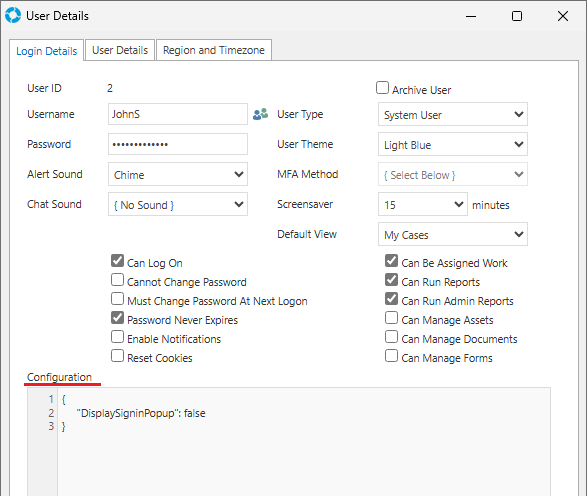

The code that controls what these JSON configurations do needs to be added to the custom script file that is associated with the customisation.
Example: If you wish to ensure that whenever a particular User actions a Case, before saving it they must complete a specific task, you'd put the code into the custom_manage_calls.js file.
NOTE: If these kinds of changes are desired they should be performed by someone familiar with the application and coding practices.
The following precautions should also be taken:
- Create backups of any file(s) that are to be changed.
- Perform any changes first on a Test environment and thoroughly test for issues before implementing on Production.
- Keep a log of what was changed and a copy of the file(s) as there is a potential for future updates to replace those file(s) and remove custom changes.