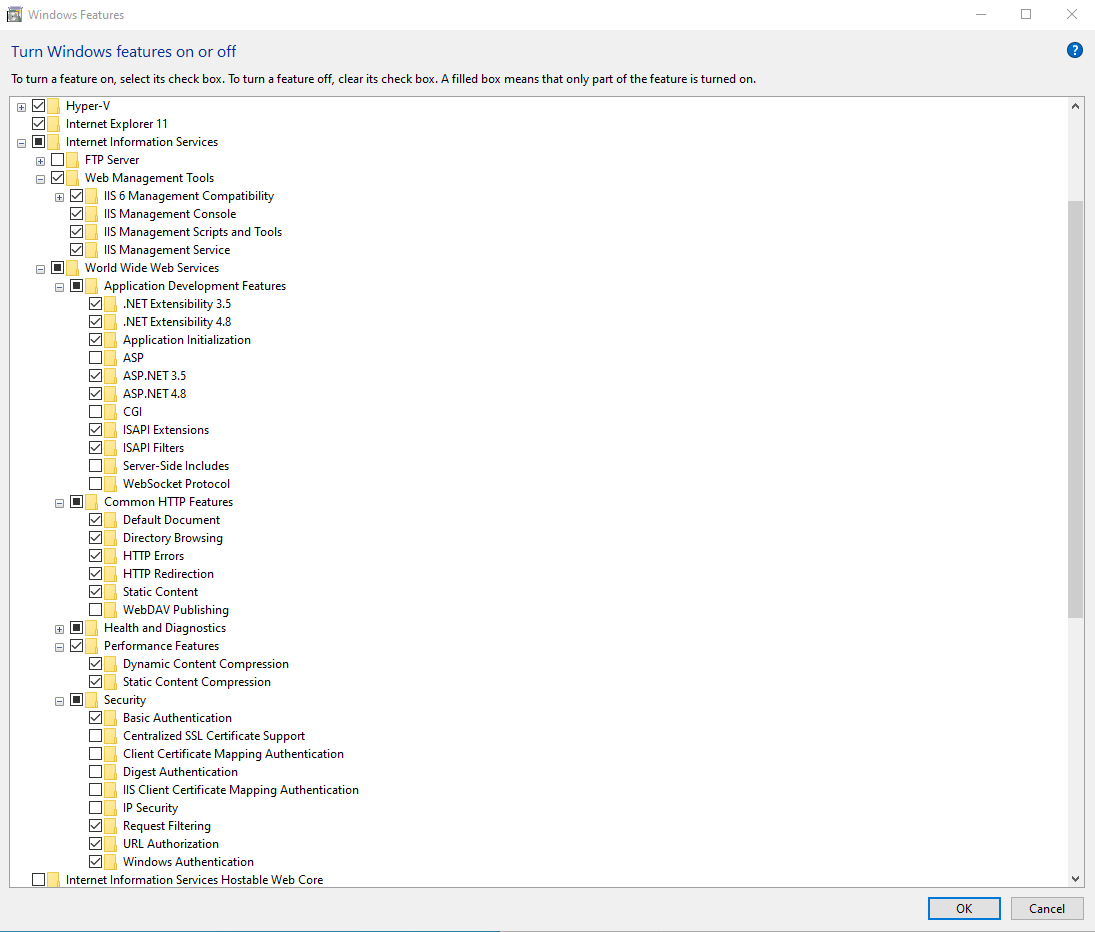Windows Server 2022/2019/2016 or Windows 11/10
Prior to installing versaSRS you must ensure certain Windows features are turned on, to do this go to Control Panel >> Uninstall a program >> Turn Windows features on or off and ensure your settings match those shown below: