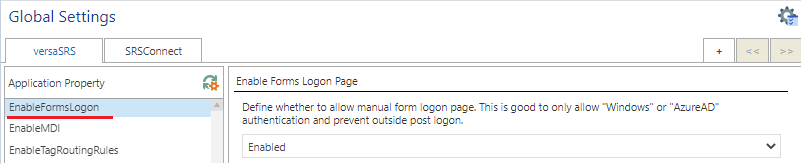Q: How do you set the Authentication Mode in versaSRS?
A: versaSRS supports a number of authentication options, which are set in the 'Web.config' file which is located under the root directory where versaSRS is installed.
Default location: C:\Program Files (x86)\VersaDev\versaSRS\versaSRS
In the Web.config file the following section is where you set the authentication mode, copying the below to your config file will set versaSRS for forms authentication:
<authentication mode="Forms">
<!-- Originally Set To Forms -->
<forms name=".ASPXLogon" loginUrl="logon2.aspx" protection="All" timeout="30" slidingExpiration="true"/>
</authentication>
In the versaSRS Global Settings, ensure that the Application Property 'EnableFormsLogon' is set to Enabled.