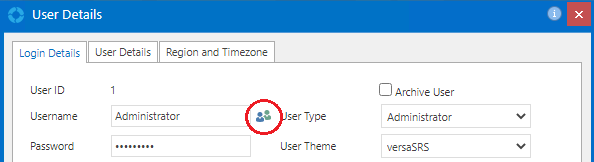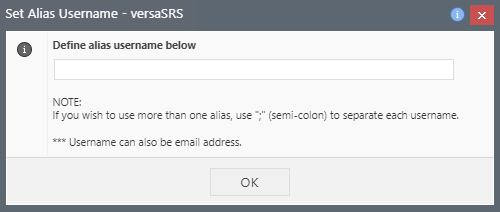When using ADFS authentication the User's email address must be entered into the Alias Username field.
The Alias Username field is found on the User Details screen under the Login Details tab. Click on the Set Alias Usernames  icon that is located on the right side of the Username field, and input the email address of the User.
icon that is located on the right side of the Username field, and input the email address of the User.