1. Determine whether the Team is using the Global Settings SMTP Account or it is using one configured in the Team Settings to send emails.
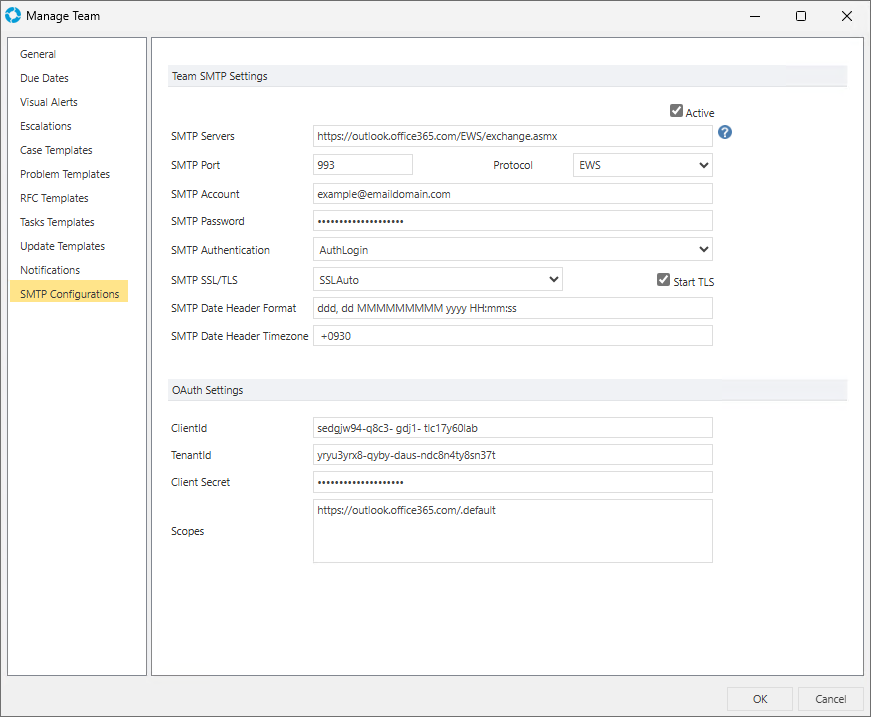
2. If the Team SMTP Settings are in use, change the Primary Address of the Team to the same email address that is configured in this section. Or set the Team SMTP Settings to those of the current Primary Address.
3. Alternatively, if you want to use a specific account to send email for a Team the permission can be granted at the Exchange Level. This is typically how you resolve this issue when the Global Settings SMTP Account is used to send all outgoing mail.