Q: Is there a Maximum Attachment File Size Limit in versaSRS, and if so what is it?
A: By default the Microsoft Internet Information Services (IIS) - and not the verasSRS application itself - restricts the amount of data that can be posted back to the server. For IIS 6 the default setting is 4 MB (maxRequestLength="4096") and IIS 7 is 28.6 MB (maxRequestLength = "30000000").
This can be changed by modifying the versaSRS Web.config file, located by default at: C:\Program Files\VersaDev\versaSRS\versaSRS
Within the Web.config file locate the tag "<httpRuntime" (pictured) and modify the attribute "maxRequestLength" to the required file size. The number is represented in KB (Kilobytes) e.g. 10MB = 10240KB
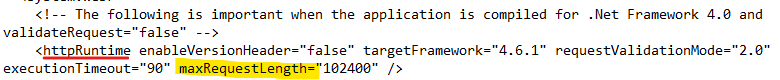
NOTE: Changing the contents of this file will require a restart of versaSRS.