Ensure that the Survey link is correct and pointing to the correct location.
Please check the Web.config file in the versaSurvey folder and confirm that it is pointing to the correct database, e.g. not pointing to the Test database. The default location of the web.config file is: C:\Program Files (x86)\VersaDev\versaSRS\versaSurvey\Web.config
If the Web.config file is pointing to the correct database, check the versaSurveyURL in the Global Settings within versaSRS. Ensure that the URL has no question mark or trailing whitespace at the end.
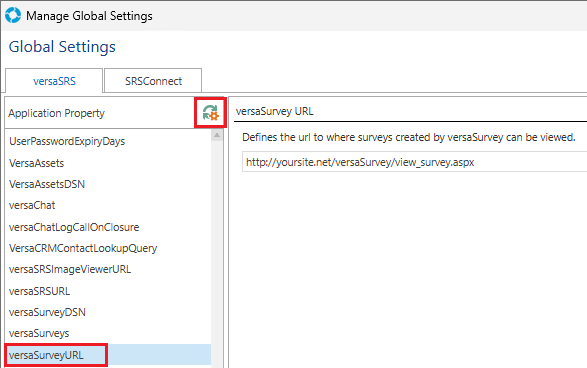
NOTE: When making changes to the Global Settings you will need to reload them by clicking the Reload Icon  on the Global Settings panel.
on the Global Settings panel.