1. Visit Qualys SSL Labs and confirm what security protocols are enabled on your server by entering the hostname into the search box.
2. You will be able to determine the active protocols by locating the 'Configuration' section within the results.
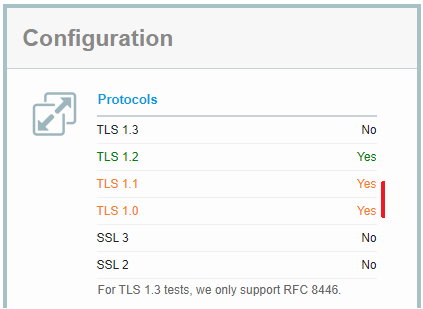
3. If the Configuration section shows that there are several conflicting protocols enabled, similar to the above image, please review and follow the instructions in this article: How to Disable TLS 1.0, 1.1 and SSL on Your Windows Server