A: Yes, the default can be changed via the Global Settings. As this is a Global Setting, changing this will impact all Teams in versaSRS.
To change the current default open the Global Settings window and locate the Application Property DefaultSignature.
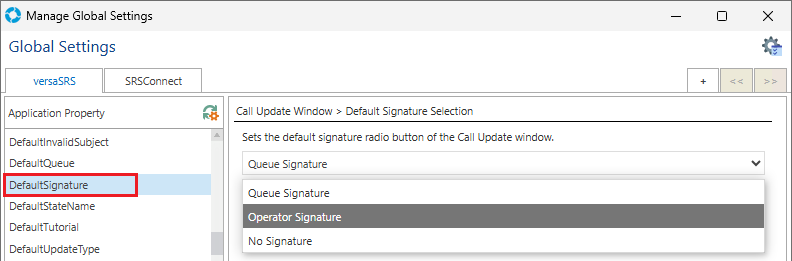
Set this to Operator Signature, then reload the Global Settings to see the changes reflected in versaSRS.